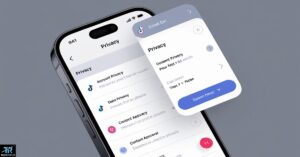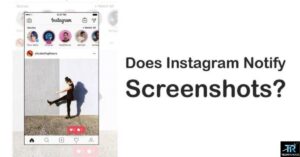In the ever-evolving landscape of digital creativity, AI-powered art has burst onto the scene, revolutionizing how we think about and create visual content. If you’ve been itching to dive into this exciting world, you’re in the right place.
This comprehensive guide will walk you through everything you need to know about making AI art in 2024, from understanding the basics to mastering advanced techniques. So, let’s embark on this creative journey and unlock the potential of AI-powered tools for your artistic endeavours.
Understanding AI Art: The Digital Renaissance
Before we dive into the nitty-gritty of creating AI art, let’s take a moment to understand what it’s all about. AI art refers to artwork generated or assisted by artificial intelligence algorithms. These AI-powered tools use machine learning models trained on vast datasets of images to create new, unique visuals based on text prompts or existing images.
The process of creating AI art is akin to having a hyper-intelligent, lightning-fast digital assistant that can interpret your ideas and bring them to life in ways you might never have imagined. It’s like having a team of artists at your fingertips, ready to collaborate on your vision.
But here’s the kicker: AI art has sparked quite the debate in the art world. Some argue that it’s not “real” art because a machine is doing the heavy lifting. Others see it as a revolutionary tool that expands the boundaries of human creativity. Whichever side of the fence you’re on, there’s no denying that AI art is making waves and opening up new possibilities for artists and non-artists alike.
Popular AI Art Tools in 2024: Your Digital Paintbrush Arsenal
As we stride into 2024, the landscape of AI art tools has become more diverse and sophisticated than ever. Let’s take a look at some of the heavy hitters in the field:
- Midjourney 6.0: The powerhouse of AI art creation
- DALL-E 3: OpenAI’s latest image generator
- Stable Diffusion XL: The open-source wonder
- Google’s Imagen 2: The search giant’s contender
Each of these tools has its own strengths and quirks. To help you choose the right one for your needs, here’s a comparison table:
| Tool | Strengths | Pricing | Ease of Use | Output Quality |
| Midjourney 6.0 | Photorealistic images, fine control | Subscription-based | Moderate | Excellent |
| DALL-E 3 | Creative interpretations, ethical filters | Pay-per-use | Easy | Very Good |
| Stable Diffusion XL | Open-source, customizable | Free (self-hosted) | Advanced | Good to Excellent |
| Google’s Imagen 2 | Integration with Google ecosystem | Limited access | Easy | Excellent |
Remember, the best tool for you will depend on your specific needs, budget, and technical expertise. Don’t be afraid to experiment with different options to find your perfect match!
Getting Started with AI Art Creation: Your First Digital Brushstrokes
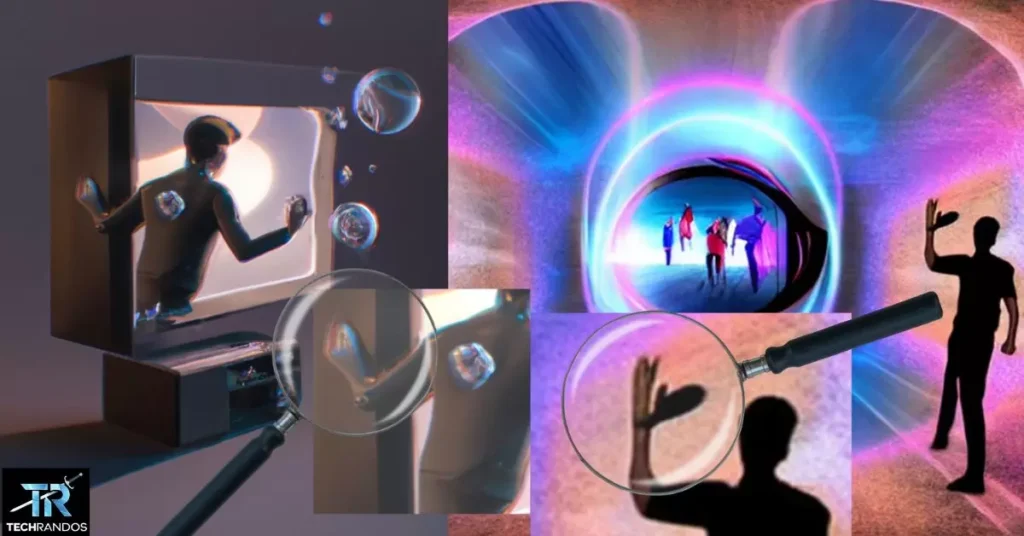
Now that we’ve covered the basics, it’s time to roll up our sleeves and get creating. Here’s a step-by-step guide to help you start your AI art journey:
- Choose your weapon: Pick an AI art tool that aligns with your goals and skill level. For beginners, DALL-E 3 or Midjourney might be good starting points.
- Set up shop: Create an account on your chosen platform and familiarize yourself with the interface. Most tools offer tutorials or quick-start guides.
- Craft your first prompt: This is where the magic happens. Your prompt is the seed from which your AI art will grow. Start simple, like “A serene landscape with a purple sky and floating islands.”
- Generate and iterate: Hit that generate button and watch the AI work its magic. Don’t like what you see? Tweak your prompt and try again. Remember, practice makes perfect!
- Save and share: Once you’re happy with your creation, save it and share it with the world. Many AI art communities love seeing and discussing new works.
Pro tip: Keep a prompt journal. Jot down prompts that work well and those that don’t. This will help you refine your skills over time.
Recommended Article: Revolutionize Your LinkedIn Game: Top 6 AI Tools You Can’t Ignore
Crafting Effective Prompts for AI Art: The Language of Creation
Mastering the art of prompt crafting is crucial for creating stunning AI art. Think of prompts as a new language you’re learning to communicate with your AI assistant. Here are some tips to help you become fluent:
- Be specific: Instead of “a cat,” try “a fluffy orange tabby cat with green eyes sitting on a velvet cushion.”
- Use style modifiers: Add phrases like “in the style of Van Gogh” or “cyberpunk aesthetic” to guide the artistic direction.
- Experiment with medium: Specify “oil painting,” “watercolor,” or “digital art” to affect the texture and feel of your creation.
- Play with composition: Use terms like “close-up,” “wide-angle,” or “bird’s eye view” to control the framing.
- Incorporate emotion: Words like “melancholic,” “joyful,” or “mysterious” can set the mood of your piece.
Remember, AI art generation is a collaborative process between you and the machine. The more thoughtful and detailed your prompts, the better your results will be.
Advanced AI Art Techniques: Leveling Up Your Digital Artistry
Once you’ve got the basics down, it’s time to explore some advanced techniques that can take your AI art to the next level:
Inpainting and Outpainting
Inpainting allows you to selectively regenerate parts of an image while keeping others intact. It’s like having a magical eraser and paintbrush in one. Outpainting, on the other hand, lets you extend an image beyond its original boundaries. Imagine being able to zoom out from a portrait to reveal an entire scene.
Image-to-Image Generation
This technique allows you to use an existing image as a starting point for your AI art. It’s particularly useful for transforming photos or creating variations on a theme. For example, you could turn a photo of your pet into a renaissance painting or a sci-fi character.
Upscaling and Enhancing
Many AI tools now offer the ability to increase the resolution of your generated images or enhance their quality. This is particularly useful if you plan to print your art or use it for large-scale displays.
Combining AI Art with Traditional Digital Art Tools
Don’t be afraid to use AI-generated art as a starting point for further editing in traditional digital art software. You can add your own touches, combine multiple AI-generated elements, or use AI art as a background for your digital paintings.
Practical Applications of AI Art in 2024: Beyond the Canvas
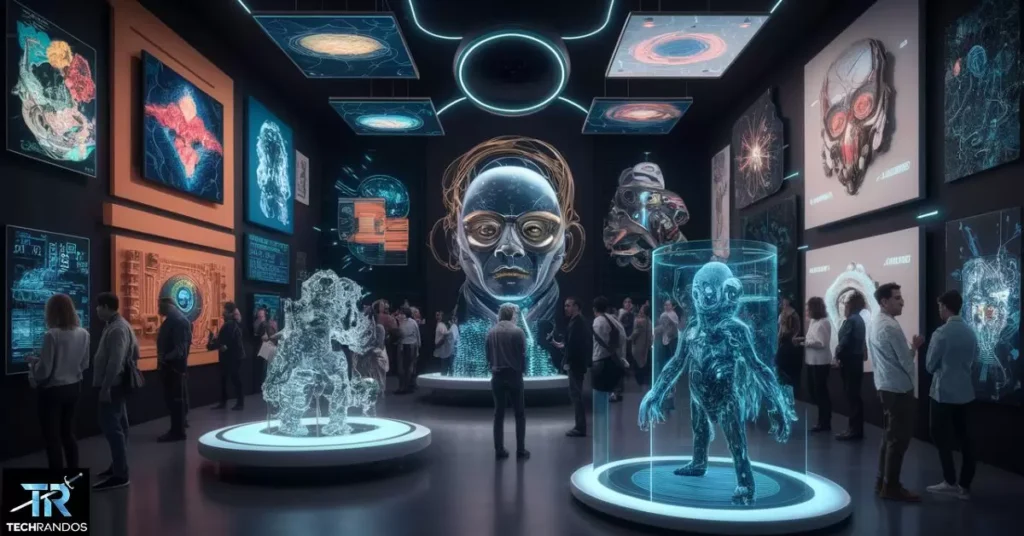
AI art isn’t just for creating pretty pictures to hang on your wall (although it’s great for that too!). Here are some practical ways people are using AI art in 2024:
- Book covers and illustrations: Authors and publishers are using AI art to create stunning book covers and interior illustrations.
- Marketing materials: Businesses are leveraging AI art for unique and eye-catching social media posts, ads, and brochures.
- Game development: Indie game developers are using AI art to generate concept art, textures, and even in-game assets.
- Fashion design: Some fashion designers are using AI art as inspiration for prints and patterns.
- Interior design: AI-generated art is being used to visualize interior design concepts and create custom wall art.
The possibilities are limited only by your imagination!
Ethical Considerations in AI Art Creation: Navigating the Digital Frontier
As with any new technology, AI art comes with its share of ethical considerations. Here are some key points to keep in mind:
- Copyright and ownership: The legal landscape around AI-generated art is still evolving. Be aware of the terms of service for the AI tool you’re using and how they handle ownership of generated images.
- Avoiding bias and harmful content: Be mindful of the prompts you use and the content you create. Avoid generating art that could be offensive or perpetuate harmful stereotypes.
- Proper attribution: When sharing your AI art, be transparent about the fact that it was AI-generated and which tool you used.
- Impact on human artists: Consider supporting human artists alongside your AI art endeavors. The goal is for AI to enhance human creativity, not replace it.
Improving Your AI Art Skills: The Journey of a Digital Artist
Creating great AI art is a skill that improves with practice. Here are some ways to level up your game:
- Study art fundamentals: Understanding color theory, composition, and different art styles will help you craft better prompts and recognize quality outputs.
- Analyze successful AI artworks: Look at popular AI art and try to reverse-engineer the prompts that might have created them.
- Join AI art communities: Platforms like Reddit’s r/aiart or Discord servers dedicated to specific AI art tools are great places to learn and share.
- Participate in challenges: Many AI art communities run regular challenges with specific themes. These are excellent opportunities to push your skills and get feedback.
- Experiment constantly: Try new things, combine unexpected elements, and don’t be afraid to make “bad” art. Every experiment teaches you something.
Quote from a digital artist: AI art isn’t about replacing creativity, it’s about augmenting it. It’s a tool that can take your ideas places you never imagined.
The Future of AI Art: Peering into the Digital Crystal Ball
As we look ahead, The future of AI art is both exciting and unpredictable. Here are some trends and possibilities to watch out for:
- Increased photorealism: AI models are getting better at creating images indistinguishable from photographs.
- Interactive AI art: Imagine art installations that change and evolve based on viewer input or environmental factors.
- AI-human collaborations: We may see more projects where AI and human artists work together to create unique pieces.
- Virtual reality and AI art: The combination of AI-generated art and VR could lead to immersive, ever-changing digital worlds.
- AI art in education: Schools might incorporate AI art tools to teach creativity and technology simultaneously.
Conclusion: Your AI Art Journey Begins Now
We’ve covered a lot of ground in this guide to making AI art in 2024. From understanding the basics to exploring advanced techniques and considering the ethical implications, you’re now equipped to start your AI art journey.
Remember, AI art is a tool, not a replacement for human creativity. It’s up to you to bring your unique vision, ideas, and perspective to the table. The AI is your collaborator, your digital muse, ready to help you explore new realms of visual expression.
Frequently Asked Questions: Demystifying AI Art Creation in 2024
What’s the best AI art tool for beginners in 2024?
For newcomers to AI art, DALL-E 3 is a great starting point. It’s user-friendly, produces high-quality results, and has built-in ethical filters. Midjourney 6.0 is another excellent option, offering a good balance of power and ease of use.
How much does it cost to create AI art in 2024?
Costs vary widely. Some tools like Stable Diffusion are free if you have the technical skills to run them yourself. Others like Midjourney and DALL-E 3 operate on subscription or pay-per-use models, typically ranging from $10 to $30 per month for regular use.
How do I convert an image to AI art?
Many AI art generators allow you to upload an existing image and apply various filters and styles to transform it into a unique piece of art. Look for features like “style transfer” or “image remixing” in your chosen platform.
What’s the most unexpected use of AI art you’ve seen in 2024?
One fascinating trend is using AI art in therapy and mental health treatment. Patients describe their feelings or experiences, and the AI generates visual representations, opening new avenues for expression and understanding.
Can AI art replace human artists?
While AI art tools are powerful, they can’t replace human creativity and emotional depth. Instead, many artists are incorporating AI tools into their workflow, using them as another medium to express their vision.
Can AI create its own art?
While AI art generators can produce impressive images, they rely on human input for prompts and guidance. True AI creativity remains a topic of debate, with ongoing discussions about the nature of intelligence and artistic expression.
Is making AI art free?
The cost of creating AI art varies by platform. Some generators, like DALL-E, offer free credits for limited use, while others, like Midjourney, require a subscription. Open-source options like Stable Diffusion are free to use, making them accessible to everyone.
Can you sell AI art?
Yes, selling AI-generated art is possible. However, be mindful of legal and ethical considerations, such as respecting copyrights and being transparent about the AI’s role in the creative process.