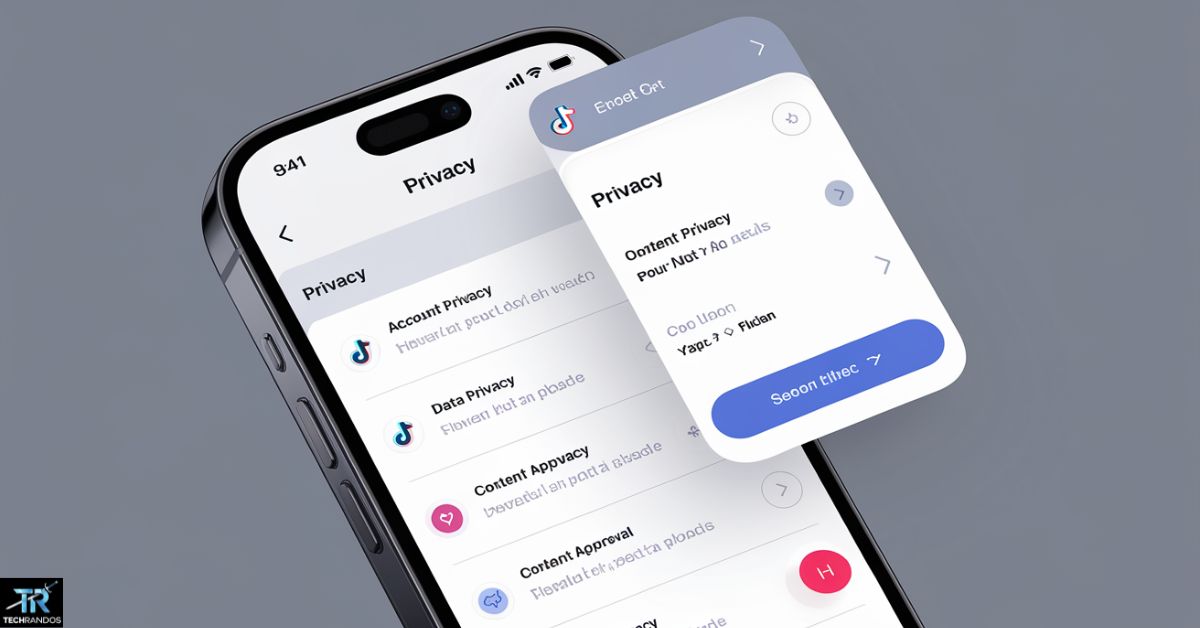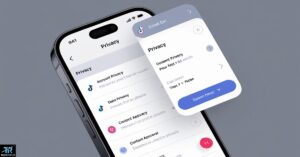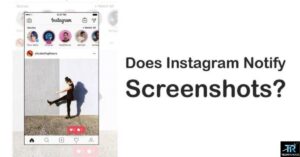As a TikTok user, I know how important it is to share our passions while keeping our info safe. In today’s digital world, our online actions can shape how others see us and open new doors. Let’s look at how you can control your TikTok privacy settings. This way, you can make TikTok your own, safe space.
TikTok has changed how we enjoy and make content. But with this freedom comes the duty to manage our online presence. By tweaking the app’s settings, we can make TikTok truly reflect who we are. At the same time, we can keep our privacy and feel secure. Let’s explore TikTok’s privacy settings together and find ways to make our TikTok experience personal and safe.
Mastering TikTok Privacy Settings
In today’s digital world, keeping your online life safe is very important. TikTok, a popular social media site, lets you control your privacy settings. This helps protect your online identity and makes you feel more secure.
Safeguarding Your Digital Footprint
TikTok has many tiktokprivacy controls to help you. You can decide who sees your posts, talks to you, and gets your personal info. You can make your profile private, choose who messages you, and stop others from duetting or stitching your videos.
Tailoring Security for Personal Comfort
TikTok’s tiktok safety measures can be adjusted to fit what you need. You can turn on two-factor authentication, change how comments work, or limit who shares your tiktok data permissions. By exploring these options, you can make TikTok work for you. This way, you keep your online life safe and comfortable.
Learning about TikTok’s privacy controls, safety features, and data permissions is key. It helps you control your online presence and keep your digital life secure and real. Use customization to take control of your TikTok today.
Adjusting Account Privacy Options
When you’re on social media, think about your tiktok account security and tiktok content visibility. TikTok lets you customize your privacy settings. This way, you can control who sees your stuff online.
First, make your TikTok profile private. This means you decide who can watch your videos and interact with you. With a private profile, you share your posts only with people you trust. It makes your online space safer and more personal.
Next, you can set who sees each video you post. Choose from “Public” (everyone can see it), “Friends” (just your followers), or “Private” (just you). This lets you share your content with the right people.
Look in the account settings for more ways to control your TikTok. You can hide your profile from searches or limit who sees your posts by region or age. These options help you manage your tiktok account security and tiktok content visibility just how you like.
By playing with these privacy settings, you make TikTok work for you. It helps you enjoy the app more and feel secure about your online presence.
Controlling Content Visibility
Being smart on TikTok means controlling how people see your content. You can use the platform’s advanced settings to make sure your videos get to the right people. This guide will show you how to manage who sees your TikTok videos.
Curating Your TikTok Presence
You have a powerful tool in TikTok: customizing your privacy settings. Go to your account settings to decide who can watch your videos, comment, or duet with you. This lets you make TikTok more personal, fitting your needs and likes.
Exploring Audience Targeting Options
TikTok also lets you target your audience for better content visibility. You can focus on location, interests, or demographics. These tools help you make sure your tiktok content visibility reaches the right people. This way, your content connects better with your tiktok audience targeting.
- Leverage location-based targeting to reach users in specific regions
- Utilize interest-based targeting to connect with viewers who share your passions
- Explore demographic targeting to tailor your content to specific age groups or genders
Success on TikTok means making great content and sharing it with the right people. By using TikTok’s privacy and targeting options, you can control who sees your tiktok content visibility. This helps you build a strong TikTok presence that speaks to your tiktok audience targeting.
TikTok privacy settings
TikTok is a popular social media platform that lets users control their privacy. You can set up your account to keep your info safe. These settings help protect your tiktok data privacy.

You can make your TikTok account visible to everyone, just your followers, or nobody. This lets you control who sees your posts and can interact with you.
TikTok also lets you decide what kind of content you share. You can limit who sees your videos, stop duets and stitches, and hide your account from searches.
- Adjust account visibility settings to control who can view your profile
- Manage content sharing preferences to determine who can interact with your videos
- Explore audience targeting options to reach your desired audience
You can also manage how TikTok uses your data, like your location and device features. This way, you keep your personal info safe and in control.
At first, TikTok’s privacy settings might seem complex. But, taking the time to learn and adjust them helps you keep your TikTok safe and personal. By focusing on your privacy, you can enjoy TikTok while keeping your online life secure.
Managing Location Sharing
In today’s digital world, it’s key to manage your tiktok location sharing well. TikTok lets you share where you are with your followers. This can make your posts more engaging and help you connect with more people. But, it’s important to keep your privacy and personal info safe.
To control your tiktok location sharing, go to the privacy settings in the TikTok app. There, you can adjust your location settings. This way, you can connect with your audience without giving away too much personal info.
Disabling Location Services
If you want to keep your location private, it’s easy to turn off location services in TikTok.
This stops the app from using your device’s GPS. So, your location won’t be shared with TikTok or your followers.
Selective Location Sharing
TikTok lets you choose who sees your location. You can share your location with certain videos or keep it to yourself. It’s up to you.
- When making a new video, you can decide if you want to share your location or not.
- Use this option to show your location only when it’s relevant or if you’re okay with it.
By managing your tiktok location sharing settings, you keep control over your online presence. This way, you can share your location in a way that feels right for you and keeps your privacy safe.
Related Article: How to Block Someone on TikTok in 2024?
Follower and Interaction Controls
As a TikTok user, managing your followers and interactions is key to a positive community. The app has tools and settings to help you control your online presence. These tools help you make meaningful connections.
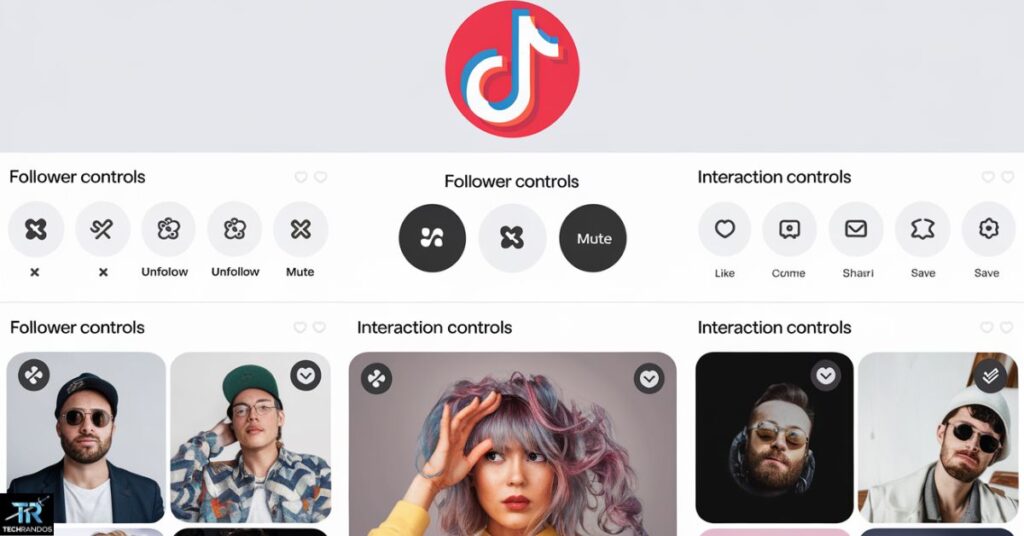
Cultivating a Positive Community
TikTok’s tiktok follower management lets you pick your audience and shape your content. With these controls, you can keep your tiktok community engaging and supportive. It will match your personal preferences.
- Manage your followers: Easily view who’s following you and selectively approve or deny new follower requests.
- Block unwanted interactions: Prevent specific users from interacting with your content or sending you messages to maintain a positive environment.
- Filter comments: Moderate the comments on your videos by hiding or deleting inappropriate or harmful remarks.
- Restrict accounts: Limit the visibility and reach of your content for certain users, such as those who have violated your trust or boundaries.
Using these tiktok follower management and interaction controls helps you build a community on TikTok. It’s one that respects your values and creates strong connections.
| Feature | Description | Benefits |
| Follower Management | Approve or deny new follower requests, view who’s following you | Curate your audience and maintain control over your digital footprint |
| Blocking Tools | Prevent specific users from interacting with your content or sending you messages | Maintain a positive and constructive environment by filtering out unwanted interactions |
| Comment Moderation | Hide or delete inappropriate or harmful comments on your videos | Ensure your content is viewed in a respectful and supportive manner |
| Account Restrictions | Limit the visibility and reach of your content for certain users | Protect your digital presence and maintain control over who can engage with your content |
Parental Guidance and Safety Measures
As parents and guardians, making sure TikTok is safe for kids is key. TikTok has many tools to help parents keep their kids safe and happy online.

Creating a Secure Environment for Minors
TikTok’s tiktok parental controls let parents manage their kids’ accounts. They can limit access to content that’s not right for their age. Here are some important features:
- Age Restrictions: Parents can set age-appropriate content restrictions to ensure their children only see age-suitable videos.
- Screen Time Management: The app’s built-in time limits and bedtime features help parents monitor and control their child’s screen time on TikTok.
- Comment and Messaging Filters: Parents can enable filters to block inappropriate comments and messages, fostering a more positive social experience.
Along with these tiktok safety measures, TikTok promotes talking between parents and kids about online safety. This helps families make a safe and fun space for young users.
Using TikTok’s strong parental controls and talking openly is key. It helps protect kids from online dangers and keeps them safe on the platform.
Data Privacy and Permissions
As a TikTok user, it’s key to know how to manage your data privacy settings. TikTok gathers info like your device’s camera, microphone, and location. Make sure to check and adjust these settings to match what you’re okay with.
Mastering TikTok’s Data Privacy Settings
Tiktok data privacy and tiktok data permissions let you control what info you share. In your account settings, you can decide who gets to use your device’s camera, microphone, and location. This way, you can shape your TikTok presence and protect your privacy.
- Review and adjust your camera, microphone, and location permissions.
- Learn about TikTok’s data collection and usage to make smart choices.
- Choose what personal info to share, based on what feels right for you and your content.
By optimizing your tiktok data privacy and tiktok data permissions, you make TikTok work better for you. This ensures a safe and personal space for sharing your thoughts and creativity.
Finding the right balance between sharing your life and keeping it private is crucial in today’s social media world. TikTok’s strong privacy settings let you decide what info to share. This way, you can have a real and safe online presence.
Enhancing Account Security
In the world of TikTok, keeping your account safe is key. By using smart steps, you can make your digital space stronger. This ensures your TikTok account stays secure and your online identity safe.
Implementing Best Practices
Start by making a strong, unique password for your TikTok account. Avoid using common phrases or personal info that’s easy to guess. Also, turning on two-factor authentication adds more security. It makes you prove who you are with a second step.
Watch out for phishing scams. Be careful with links or messages that seem fishy, even if they look like they’re from TikTok. Never give out your login details or personal info to others, as they could use it to take over your account.
Check your account settings and what’s happening on your page often. Keep an eye on your followers, how people interact with your posts, and any changes to your profile. This helps spot any strange activity or unauthorized access.
- Craft a strong, unique password
- Enable two-factor authentication
- Beware of phishing attempts
- Monitor your account activity regularly
By following these steps, you can make your tiktok account security better. This way, you can enjoy TikTok safely and keep your online life in your hands.
Conclusion
In this article, we have looked at how to protect your TikTok privacy settings. We have shown how to keep your personal info safe and shape your online world. By using the privacy and security tools, you can control your TikTok data privacy. This way, you can make sure your content and who sees it matches what you want.
We talked about changing your account privacy and managing who sees your location. These steps help you set how open or private you want to be on TikTok. Also, learning about TikTok account security helps protect your online presence. This makes a safer space for you and your friends.
As social media changes, always check and update your TikTok privacy settings. Doing this keeps your privacy and security where you want them. This way, you can enjoy TikTok while keeping your info safe and sharing what you like online.
Frequently Asked Questions
How can I adjust my TikTok account privacy settings?
To adjust your TikTok account privacy settings, go to your profile, tap the three-dot menu, and select “Privacy and Safety.” From there, you can control who can view your profile and videos, as well as manage your account visibility within the TikTok community.
How can I control the visibility of my TikTok content?
You can control the visibility of your TikTok content by adjusting your “Privacy” and “Audience” settings. It can choose to make your videos public, private, or visible to only your followers. You can also target specific audiences for your content to limit its exposure.
How do I manage my TikTok followers and interactions?
To manage your TikTok followers and interactions, go to your profile and tap the “Followers” or “Following” tab. From there, you can block users, remove followers, and control who can interact with your content by adjusting your “Comments” and “Duets/Stitch” settings.
How can I enable parental controls and safety measures on my TikTok account?
TikTok offers several parental control and safety features, including the ability to create a “Family Pairing” account, set age restrictions, and enable “Restricted Mode” to limit the visibility of mature content. You can access these settings by going to your account’s “Digital Wellbeing” section.
How do I manage my TikTok data privacy and permissions?
To manage your TikTok data privacy and permissions, go to your account settings and navigate to the “Privacy and Safety” section. From there, you can control the data you share with the platform, such as your location, contacts, and device permissions, as well as review TikTok’s data collection and usage policies.
How can I enhance the security of my TikTok account?
To enhance the security of your TikTok account, enable two-factor authentication, use a strong and unique password, and be cautious of phishing attempts or suspicious account activity. You can also review your account’s “Security” settings to ensure your personal information is protected.