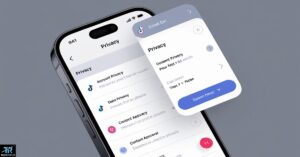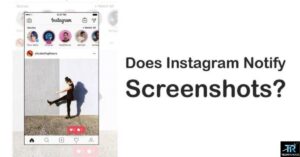As a content creator, I know how important it is to keep our online spaces safe and positive. TikTok is a place for self-expression, but sometimes we need to block people to stay safe. I’ll show you how to block someone on TikTok in 2024 and keep your feed full of creativity and joy.
In today’s world, social media is a big part of our lives. It’s important to control our online experiences. TikTok has tools to help us manage who we interact with. If you are dealing with a troll, an old friend or someone you’re not interested in following anymore, blocking users is a great option.
Understanding TikTok’s Privacy Settings
TikTok is getting more popular, and it’s key to know how to set your privacy. Whether you’re new or have been using TikTok for a while, managing your privacy makes your experience better. It also helps share your content with the right people.
Customizing Your Privacy Preferences
TikTok has many privacy settings to make your experience better. You can limit who sees your videos and control comments and notifications. By checking out the tiktok privacy settings, you can make sure your videos go to the right people. This keeps your engagement level comfortable.
Controlling Who Can Interact with Your Content
One important privacy feature on TikTok is restricting your audience. This lets you decide who can see and interact with your videos. By using your tiktok privacy settings wisely, you can keep your content safe from unwanted attention.
TikTok also lets you control tiktok notifications. This means you only get alerts from people and accounts you want to hear from. This way, you stay connected without getting bombarded with too many messages.
Getting to know and use TikTok’s privacy settings is key to a great TikTok experience. By setting your preferences, you keep control of your online life. This helps you be part of a positive, safe, and fun TikTok community.
How to Block Someone on TikTok in 2024: Easiest way
In today’s digital world, knowing how to block users on TikTok is key for a safe social media life. You might need to block someone for spam, harassment, or to limit who you talk to. The steps to block someone on TikTok in 2024 are easy and give you control.
To block someone on TikTok, just follow these steps:
Open the TikTok app and go to the profile of the person you want to block.
Tap on the three-dot menu icon in the top right corner of their profile.
Choose the “Block” option from the menu that pops up.
Click “Block” again to confirm.
After you block a user on TikTok, they can’t see your videos, message you, or visit your profile. This stops them from interacting with you on TikTok, giving you control over your online world.
The way to block someone on TikTok might change, so keep up with the latest updates. By managing your TikTok, you can have a fun and safe online experience.
| Action | Steps |
| Block a User on TikTok | Open the TikTok app Navigate to the user’s profile Tap the three-dot menu icon Select “Block” Confirm the action |
Is There A Way To Block Stuff On Tiktok?
Yes, absolutely! On TikTok, you can block unwanted content effortlessly. To filter out videos you don’t want to see, simply tap the “Share” icon on a video and select “Not Interested.” This helps customize your feed by reducing similar content.
Additionally, you can block specific users directly from their profiles to prevent unwanted interactions. With these tools, you can create a more enjoyable TikTok experience tailored to your preferences. Take control of your feed today and enjoy a curated collection of content that truly interests you.
Restricting Audience on TikTok
As a TikTok user, you can control who sees your content. You can limit who interacts with you to keep your privacy safe. This is great if you want a more private space or to avoid mean comments. TikTok has tools to help you manage your account.
Limiting Comments and Interactions
You can manage who comments on your TikTok videos. Pick who can comment by choosing only followers or those who also follow you. This makes your community closer and more engaging.
You can also stop comments on certain videos or your whole account. This is good if you don’t want to deal with rude or harmful comments. By controlling comments, you make your interactions better and more positive.
| Feature | Description |
| Restrict audience | Limit who can view and interact with your TikTok content |
| Disable comments | Turn off the ability for others to comment on your videos |
| Moderate comments | Review and approve comments before they are publicly visible |
Using these tools, you can restrict your audience on TikTok and limit TikTok comments. This makes TikTok more comfortable and fun for you.
Managing TikTok Notifications
Managing notifications on TikTok is key in today’s digital world. With its growing popularity, users face a flood of alerts. This can be overwhelming. Luckily, TikTok gives you ways to control tiktok notifications and make your online life better.

Customizing your notification settings is a great way to manage TikTok alerts. You can pick which updates you want to see. This way, you won’t get too many alerts. You can choose to get notified only about important things, like comments or likes.
Prioritize Your Notifications
- Enable notifications for direct messages, mentions, and comments to stay connected with your audience.
- Disable notifications for new video posts or other general activity to reduce visual clutter and distractions.
- Experiment with the “Suggested for You” notification setting to find the right balance between discovery and focus.
Optimize Notification Scheduling
- Set specific time frames when you want to receive notifications, such as during your active hours, to avoid disruptions during your downtime.
- Consider using the “Quiet Mode” feature to silence all notifications during designated “focus” periods.
- Explore the option to receive a daily or weekly digest of your TikTok activity, rather than real-time alerts.
By managing your TikTok notifications, you can make your experience better. You’ll get fewer distractions and keep a good balance between online and offline life. The secret to controlling tiktok notifications is to customize your settings for what you like and need.
| Notification Preference | Recommended Setting |
| Direct Messages | Enabled |
| Mentions | Enabled |
| Comments | Enabled |
| New Video Posts | Disabled |
| Suggested for You | Adjust as needed |
Read More About Social Media: A Quick Guide to The World of Snapchat Emoji in 2024
Preventing Bullying and Harassment on TikTok
Social media platforms like TikTok are a big part of our lives today. But, they also bring up concerns about bullying and harassment. It’s important for us to know how to stop these issues and keep TikTok safe and positive.
Reporting Inappropriate Content
If you see content on TikTok that’s not right, report it fast. TikTok cares about these reports and has strong ways to deal with them. Just tap the “Share” button and pick “Report” to start. Then, choose the right category and explain why you’re reporting it.
Blocking Accounts and Users
To stop bullying and harassment, block accounts or users that are being mean. Go to the user’s profile, tap the three-dot menu, and select “Block.” This stops the blocked user from seeing your posts or messaging you.
By acting like this, we can make TikTok a place where everyone feels safe to share and connect. Remember, looking after our online health is as crucial as our real health. So, don’t wait to act against prevent bullying on tiktok, report inappropriate content on tiktok, or block accounts and users on tiktok.
Enhancing TikTok Account Security

In today’s digital world, keeping your tiktok account secure is crucial. Enabling two-factor authentication on tiktok is a key step. This feature adds an extra security layer. It makes sure no one can get into your account, even if they have your password.
Two-Factor Authentication and Password Management
Setting up two-factor authentication on TikTok is easy. It asks for a second verification, like a code on your phone. This lowers the chance of someone else getting into your account. Also, make sure your TikTok password is strong and different from others.
- Use a password manager to create and keep safe, unique passwords for everything.
- Don’t use the same password for different places, or one leak could affect everything.
- Change your TikTok password often to keep your account safe.
By doing these things, you can keep your TikTok account safe. Just a few minutes of effort can give you peace of mind. It also keeps your personal stuff on TikTok safe from online threats.
Controlling TikTok Interactions
As a TikTok user, it’s key to keep control over your interactions. Managing comments and engaging with others can make your TikTok experience better. This can boost your fun and productivity on the app.
Mastering Comment Management
Managing comments on your TikTok videos is crucial. TikTok has tools to help you manage tiktok interactions and control tiktok comments well:
- Turn off comments for certain videos or your whole account.
- Use TikTok’s tools to filter out bad language in comments.
- Pick positive comments to show first on your video.
- Block or restrict users who comment too much or negatively.
Selective Engagement
- You can also pick who you interact with on TikTok. This means:
- Choosing which videos to like or share, making sure they fit your brand and values.
- Only engaging with accounts that make your TikTok better, avoiding those that don’t.
- Following fewer users to keep your feed inspiring and fun.
By being active in managing your TikTok, you can make the platform better for you. This leads to a more fun and rewarding TikTok experience.
| Feature | Description | Benefits |
| Comment Management | TikTok’s tools to control comments on your videos | Keep comments positive and constructive, stopping harassment and negativity |
| Selective Engagement | Picking who and what to interact with on TikTok | Get a feed that matches your interests and values, making TikTok more enjoyable and useful |
TikTok’s Community Guidelines
TikTok is a lively and diverse social media platform. It has set up detailed community guidelines to make sure everyone has a good time. These rules help keep the platform safe and welcoming for everyone.
Understanding the Rules and Regulations
TikTok’s guidelines are built on a few key principles. They aim to keep the online community safe and respectful. The guidelines cover many topics, including:
- Content Moderation: TikTok doesn’t allow content that promotes violence, hate speech, or illegal acts. Users should not share anything harmful or offensive.
- Copyright Infringement: TikTok values intellectual property rights. Users must not use copyrighted materials without permission. This includes music, images, or videos.
- Consequences of Violations: If you break TikTok’s rules, you might face consequences. This could be losing your content, getting your account suspended, or even being banned forever.
Knowing these rules helps TikTok users make sure they’re part of a positive online community. This way, everyone can enjoy a great social media experience together.
Tips for a Positive TikTok Experience
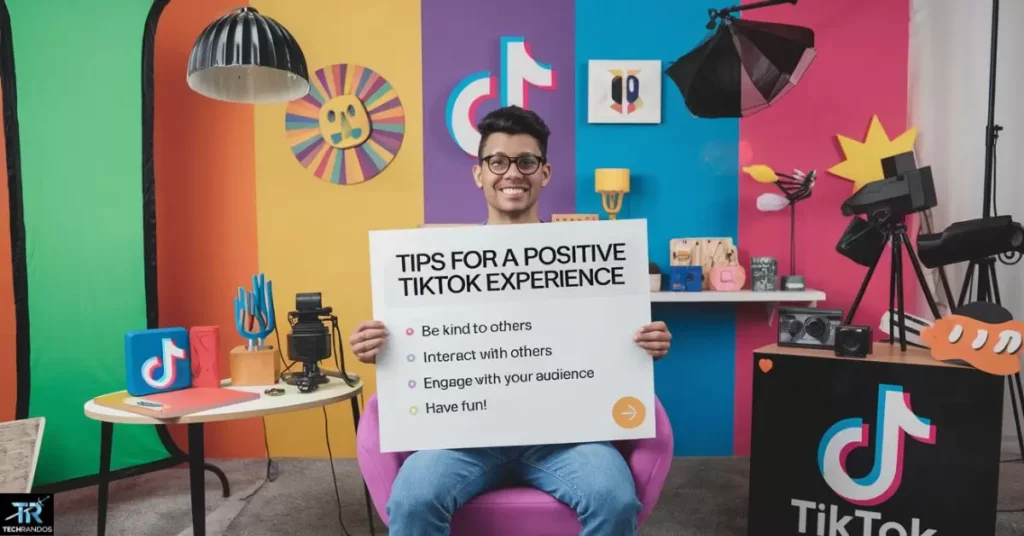
To get the best out of TikTok, focus on privacy, managing interactions, and building a respectful community. Start by learning about TikTok’s privacy settings. Adjust these to control who sees your videos and can talk to you. This makes you more in charge of your online life.
Handling your TikTok interactions well is crucial for a good time. Use the platform’s features to pick what you see, mute or block unwanted accounts, and connect with content and creators you like. By being active in shaping your TikTok world, you can reduce the bad stuff.
Remember, TikTok works best when it’s inclusive and respectful. Be careful with the videos you make and watch, and report any bullying or harassment. By creating a friendly space, you help make TikTok a place where everyone feels safe to be themselves.
Frequently Asked Question
Can someone know if I block them on TikTok in 2024?
No, TikTok does not notify users when they are blocked. However, they may notice if they can’t find your profile, see your content, or interact with you on the app.
Is blocking someone on TikTok permanent in 2024?
No, blocking someone on TikTok is not permanent. You can unblock them anytime by visiting the “Blocked accounts” section in your privacy settings.
What if I can’t find the option to block someone on TikTok in 2024?
If you cannot find the option to block someone, ensure that your TikTok app is updated. Go to the app store and check for any available updates. You may also try reinstalling the app to fix any bugs.
Does blocking someone on TikTok delete comments or likes?
No, blocking someone on TikTok will not remove their previous comments or likes on your content. However, they won’t be able to interact with your profile or posts once blocked.
Will a blocked user still see my old videos on TikTok?
No, once you block a user on TikTok, they will not be able to view your videos, including the ones posted before you blocked them.
Can I still view someone’s profile after blocking them on TikTok in 2024?
No, once you block someone on TikTok, both parties will be unable to see each other’s profiles, videos, or interact on the platform.
Conclusion
Blocking users on TikTok is quick and easy in 2024. The process takes just a few taps. It’s a powerful tool for managing your online experience. Blocking stops unwanted interactions instantly. You can block as many users as you need. Your content stays private from blocked accounts. This feature helps maintain a positive TikTok environment.
Remember, blocking is reversible on TikTok. You can unblock users at any time. Check your block list in settings regularly. Adjust it as needed for the best experience. TikTok’s blocking feature gives you control over your social media space. Use it wisely to enjoy a safe and fun time on the platform.